As you edit your project, you are able to save your progress as a draft.
All fields on the page you are working on need to be filled in. You can add text as a placeholder if needed. At the bottom of the page, press next. A message will appear confirming that your progress have been saved.
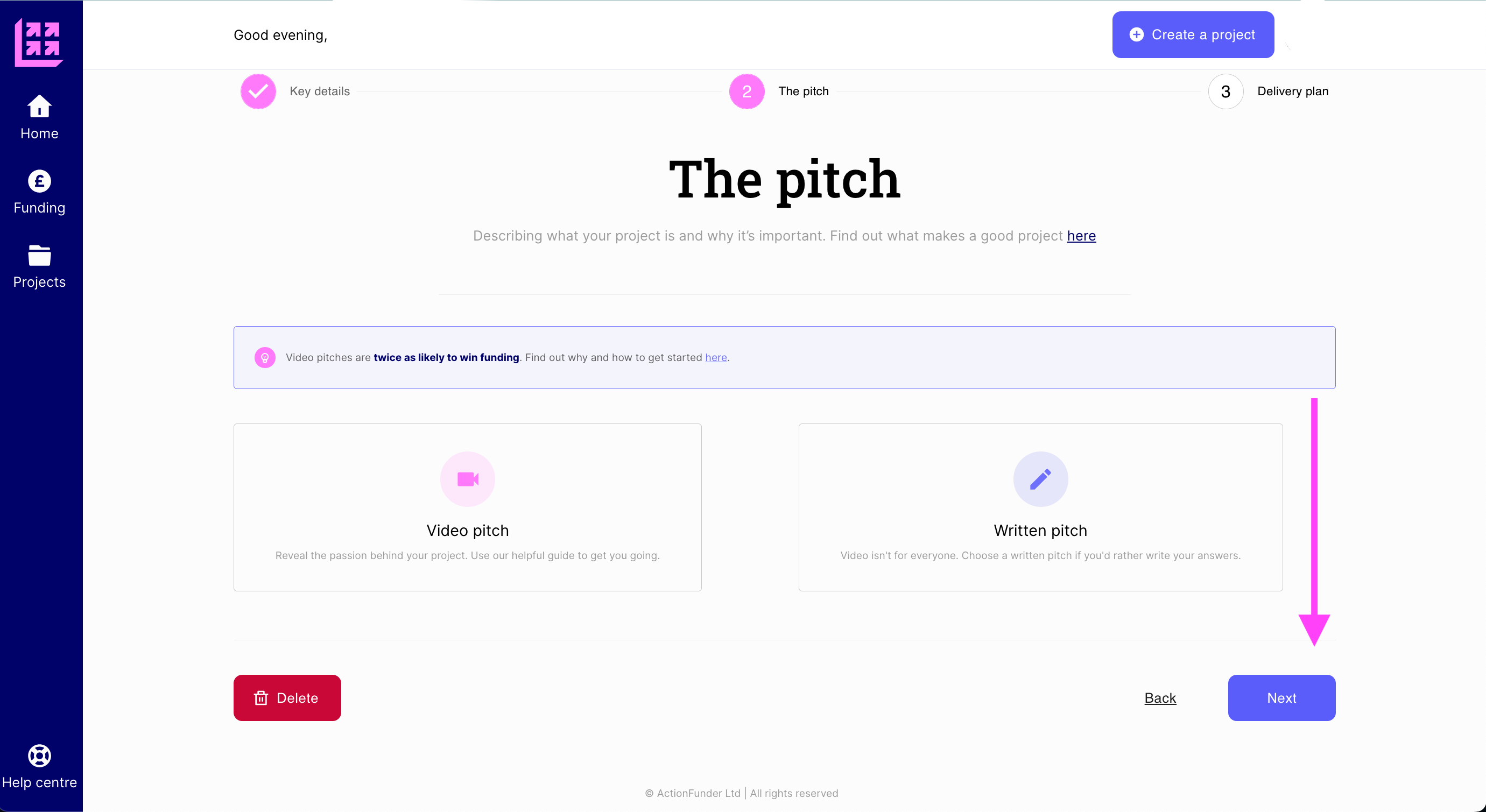
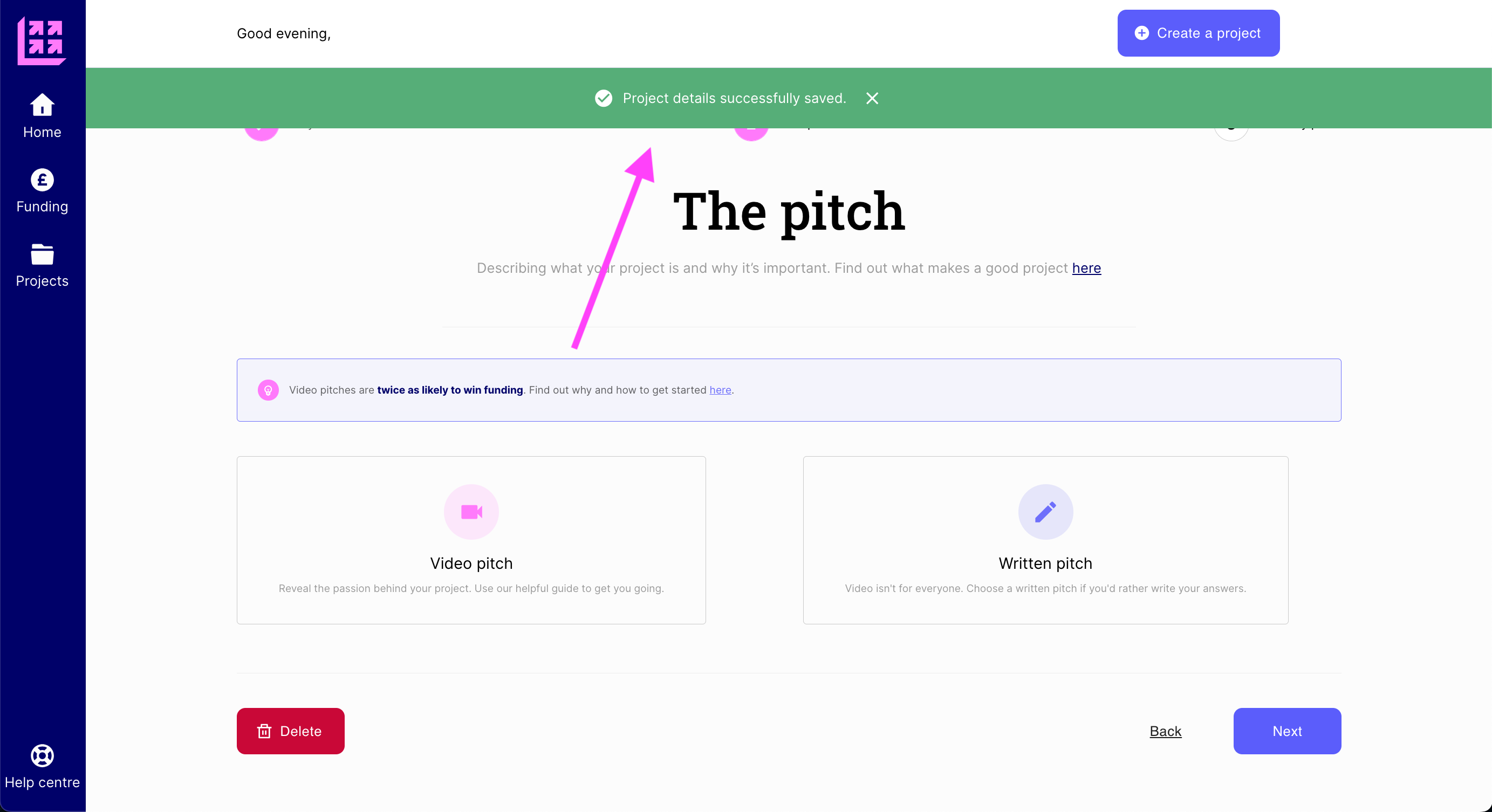
You can safely leave the page now.
On the 3rd page of your pitch, please press ‘save as draft’ to save your project.
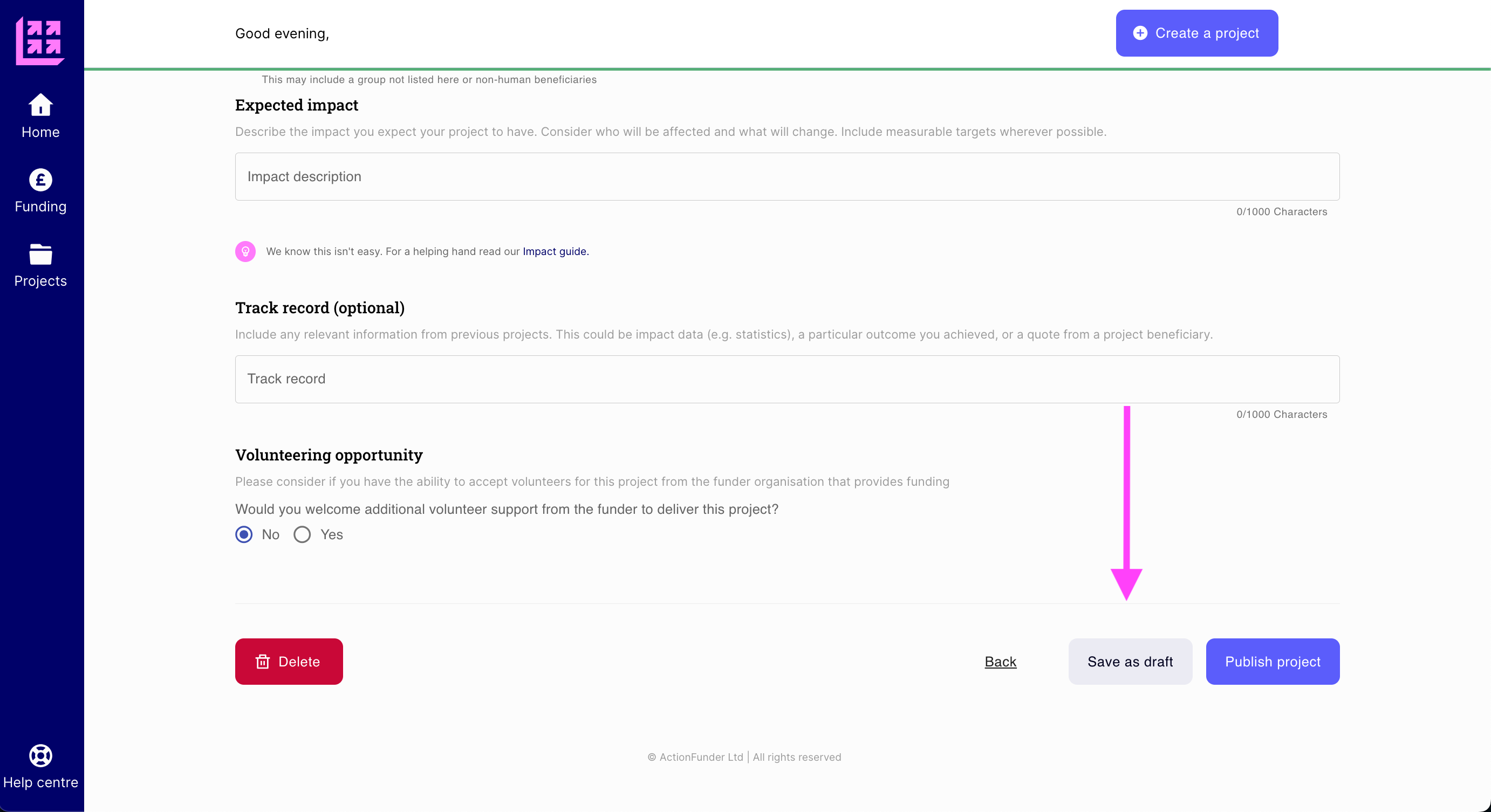
To go back and edit this project, simply click on ‘edit’ on your project from your dashboard.